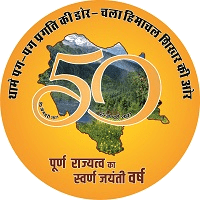Instructions and Procedure for Online Registration of Cooperative Society (Primary) under The HP Cooperative Societies Act, 1968
| Step 1 | Account Registration |
|---|---|
|
|
| Step 2 | Procedure to Fill and Submit Online Application Form |
|
|
| Step 3 | Download e-Certificate of Registration |
|
Once your application is Approved, You will get a link in your home page to download your System Generated e-Certificate of Registration.
|
|
|
|
|
Create an Account for Society Registration Under HP Cooperative Societies Act, 1968